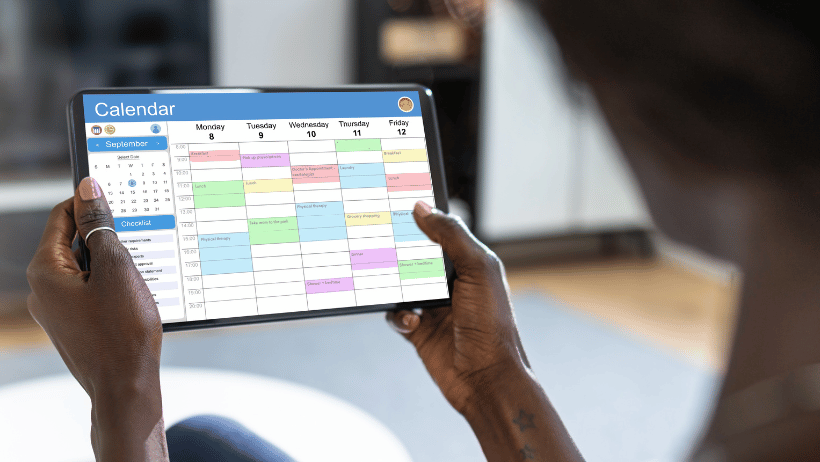Caring for a family member comes with a number of new responsibilities and challenges. However, it’s a great way to ensure that your aging parent gets the assistance they need to remain safe and healthy at home.
If more than one person will be caring for your loved one, then it’s a good idea to create a shared caregiving calendar to help mobilize your family to help. With the right tools, everyone can remain up-to-date on your loved one’s needs.
Take a look at some of the best ways to organize and share family caregiving calendar.
What To Include in the Calendar
Let’s start by outlining what you should include in your family caregiving calendar. The calendar should include all of the caregiving duties that you loved one needs help with. These home care duties may include the following:
- Rides to doctor’s appointments
- Household chores
- Errands (like grocery shopping or picking up a prescription)
- Cooking meals
- Social activities
- Medication schedule
These tasks should include an approximate time frame of how long the task will take and an address, if applicable. By being as specific as possible, you can help manage expectations with your family.
RELATED CONTENT: Care Coordination Tips for Family Caregivers
Caregiving Calendar Tools
There are many different options for calendars that can help you and your family stay organized. We recommend digital options because they update in real time. Here are some of the top family caregiving calendar tools.
Google Calendar
Google Calendar is a free tool that many of your family members may already have. You can create a calendar or multiple calendars and share them with your family members. You can add the tasks that need to happen and schedule them for a specific time.
Make sure you give everyone access to see, create, and edit events. Family members can edit tasks and put their names in them so everyone knows who is responsible for the task. They can also get alerts when tasks are coming up. However, it may not be the most straightforward option since it is not specifically designed to help with family caregiving.
Lotsa Helping Hands
This care management app is designed for family caregiving and may feel more intuitive than Google Calendar. You can establish a care community to include family members who will be helping out. You can add tasks, like grocery shopping or doctor’s appointment.
You can invite your family members to sign up for the task. The app will send automatic reminders for each task. Lotsa Helping Hands also has a notes section, where you can include health history, medication, and other information about your loved one.
Carely
Carely is another app that can allow you and your family to coordinate care. It is set up like a social media network, making chatting with your family easy. You can organize and track appointments within the app and keep notes about how your aging loved one is doing. Family members can also share memories and post pictures, which can help everyone feel involved.
Care Zone
CareZone is another great option for establishing a family caregiving calendar. It allows you to store medical documentation, medications, mood, glucose levels, and more.
They also offer pharmacy services and have auto-refills on medications, taking a load off of family caregivers. It features a shareable calendar that will let individuals coordinate caregiving tasks. The calendar can also integrate with other calendar systems.
Caring Bridge
Unlike other options on this list, Caring Bridge lets you create a full-blown private website dedicated to the care of your loved one. You can control access, so it remains secure. Just share the link with family members.
The site has a journal section, where you or your aging loved one can document their journey. It has a planner tool, and you can ask your community to help with various tasks. You can also set up a GoFundMe to help raise money for medical bills and health services.
RELATED CONTENT: Coordinating Senior Care with your Extended Family
Sharing the Calendar
You should share these tools with all family members who want to be involved — nuclear family members and extended family members. And distance shouldn't be an issue. Family members that live far away can still help with some tasks. Plus, they may want to be updated on the care of your aging loved one.
Ultimately, there is no one-size-fits-all solution for your family. Your needs may be better suited for a particular tool. Or maybe one of the apps is easier for not-so-tech-savvy family members to understand and use. As you try out the tools suggested, you can find what works best for your family situation.
Filling in the Gaps
If you need extra assistance to care for your loved one, don’t hesitate to reach out to the professional caregivers at Caring Senior Service. We provide elder care services and can help with any of your caregiving tasks — from tidying up the house to helping mom get ready for the day. Just let us know how we can help. Find your local Caring office to get started.